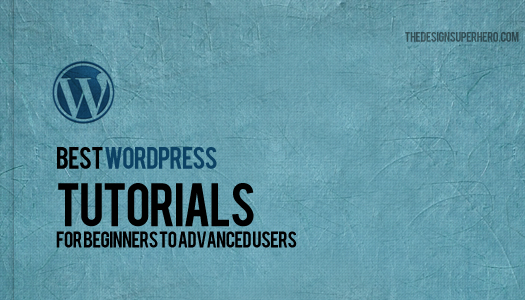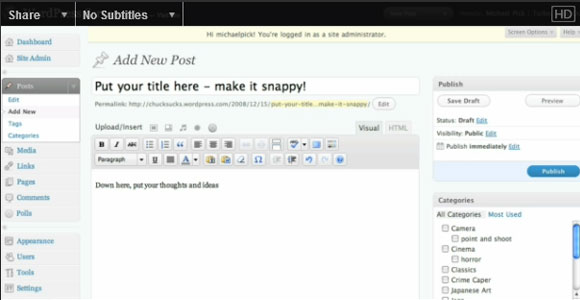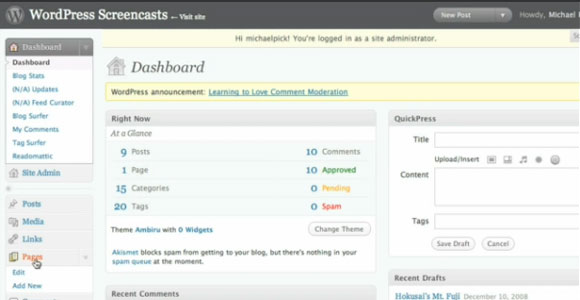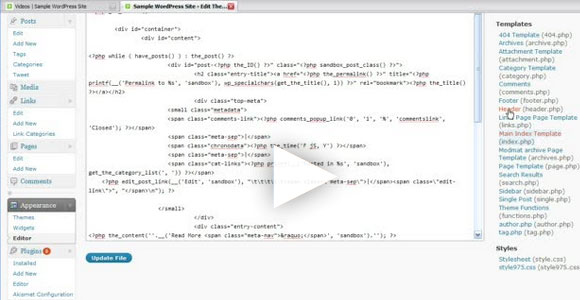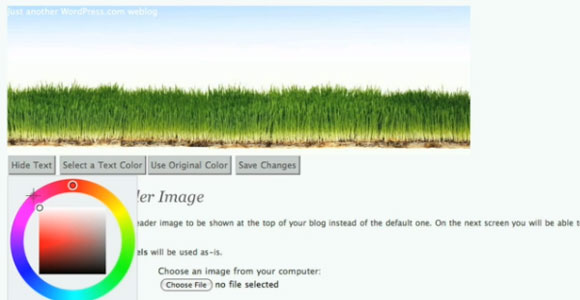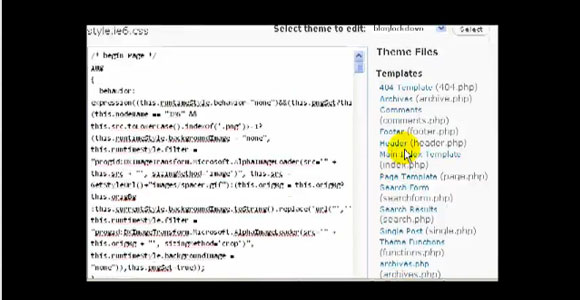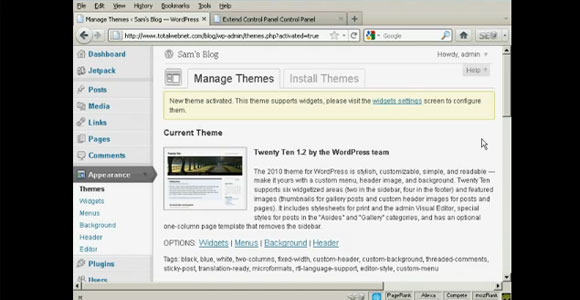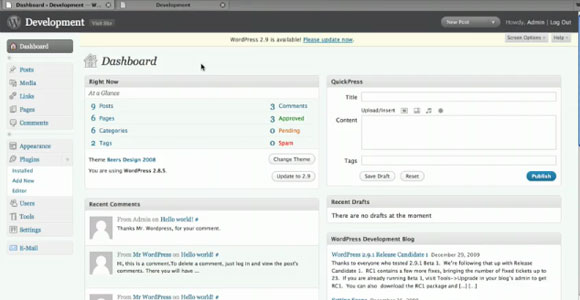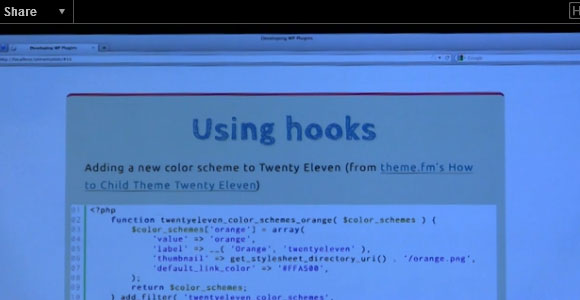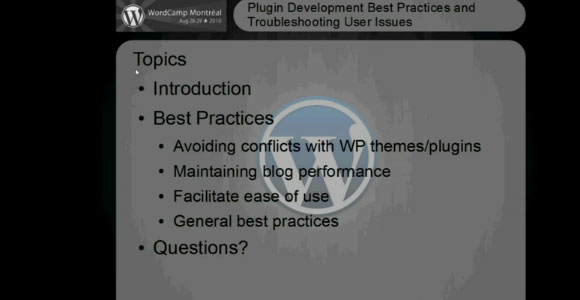If you’re just now learning WordPress, then you have a wonderful adventure ahead of you! The ultimate blogging platform is more than just for blogs – you can now create entire websites with little to no programming knowledge.
But if you really want to harness the power of WordPress, you will want to dive into the hundreds of thousands of readily available plugins and tutorials for modifying and customizing your site. Whether you are an advanced WordPress user or have only just begun, the following collection of video tutorials will get you started from absolute infancy to some of the more complicated modifications you can make to your WordPress site.
Getting Started with WordPress
The first step is the hardest with WordPress as you have to install the software on a web server. This can be an incredibly daunting task if you’re brand new to running a blog or website. But we have just what you need! Once installed, you need to be able to start publishing content fast, so we move to some tutorials for getting your blogs or pages live and accessible fast.
Michael Dorausch: Your first WordPress install
Writing and publishing a post
Adding an “About Me” (or any other static) page
Editing Templates
There are literally hundreds of thousands of WordPress templates, called Themes, and you may be able to find one that may be perfect for you. But more likely you will need to edit the template. This will require a little bit of coding work, but with these tutorials even beginners can start editing their themes right away.
To get started editing your theme, you need to understand how the files are arranged on any WordPress site. So we start off with a great tutorial that goes through the file structure, where to find it, and how to edit. Then we look at adding specific features.
Anatomy of a WordPress Theme – exploring the files behind your theme
Customizing your header image (simple version)
Customizing your header image (advanced version)
Edit WordPress Footer
Widgets
How to Edit WordPress CSS Style Sheets
Adding Plugins
One of the more powerful features of WordPress includes the ability to quickly add new functionality – from shopping carts to analytics to fancy slideshows. These are implemented in WordPress using plugins, and there are already hundreds of thousands of these available today for free! But using plugins can be a challenge, so check out these videos to get you started. And for those developers looking for some tips, we included a tutorial for developing plugins just for you.
How To Install Plugins
Kelly Dwan: Creating Plugins
WordPress Plugin Development Best Practices
Any great WordPress tutorials out there that we missed?
Tara Hornor
Tara Hornor has a degree in English and has found her niche writing about marketing, advertising, branding, graphic design, and desktop publishing. In addition to her writing career, Tara also enjoys spending time with her husband and two children.