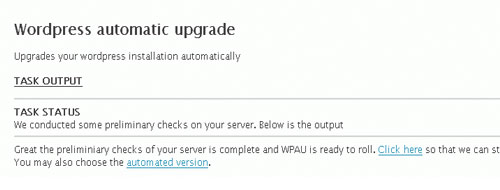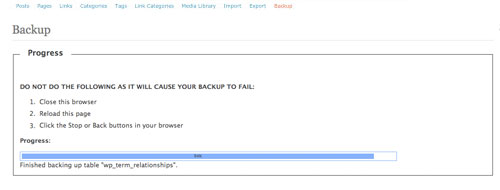Written by- Eva Vesper of Web Hosting Search. Eva is an editor at WHS, a web hosting review site. According to her it is a boring industry (I agree), so she spends her time blogging, twittering, and guest posting for other websites to make life more spicey.
The plugin directory on WordPress.org contains 3,356 plugins that have been downloaded over 15,000,000 times. For anybody remotely familiar with the WordPress CMS and the fact that it is widely editable, this merely means that way too many developers worldwide simply have not been able to help themselves – resulting in an ocean of plugins lacking both purpose and use. Lucky for you, we have gathered the five most essential plugins to add on your site.
1. All in One SEO Pack
Though WordPress is optimized for the search engines, there is no easy way to add meta data to posts and pages in the cms. All in one SEO pack adds a field where Title, description and keywords can be placed. This should be the absolute first plugin you download and install, since search engine optimization is one of few things the WordPress team overlooked when creating the software.
2. Akismet
It rarely takes more than a couple of weeks before spam-comments starts to drop in. Comments filled with scattered text and links to bad websites. When WordPress has little to protect your blog against this kind of spam, Akismet is a must. It automatically detects spam-comments, placing them in an archive for you to moderate.
3. Sociable

Adds RSS feeds and social bookmarking links to your posts. Digg, Technorati, Del.icio.us and several other bookmarking sites. A good-looking, professional feature that enables the reader to directly credit your post.
4. WordPress Automatic Upgrade
As WordPress releases about two new versions each year your version will grow old very fast. Re-installing WordPress with the newest version can end up in a lot of technical hassle, with problems configuring your databases etc. With WordPress Automatic Upgrade plugin, all of this is done automatically, to make sure you have the latest WP version to enjoy and prosper from.
5. WP-DB-Backup
Most people who have experience of WordPress can understand the delicacy and dependency of connecting databases. Vital data is stored there, fetched every time a post or page is loaded in a web browser. If your databases crash, data closely connected to your website’s content will be gone forever. Backup is important for any site and so even for a WordPress blog. With WP-DB-Backup you can make database backups to just some or all variables directly from the admin. You can then choose to store the backup on the server or on your own computer.
Have your own “must haves” that you use for WordPress? Comment and let us know!